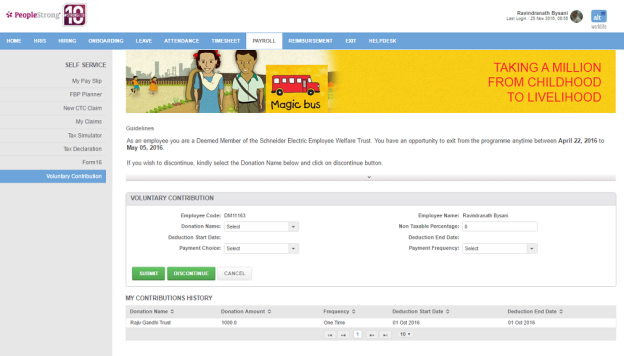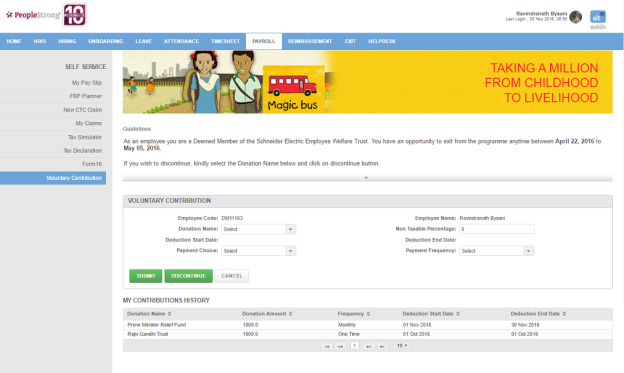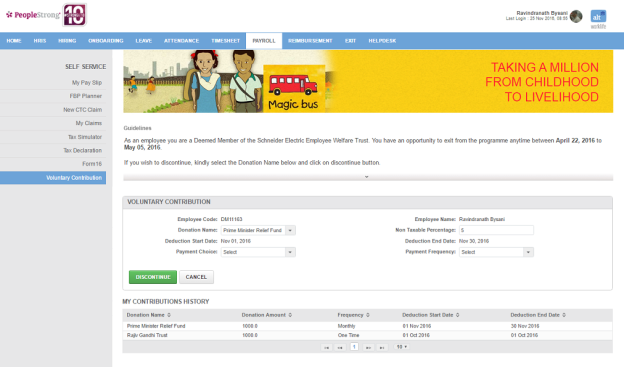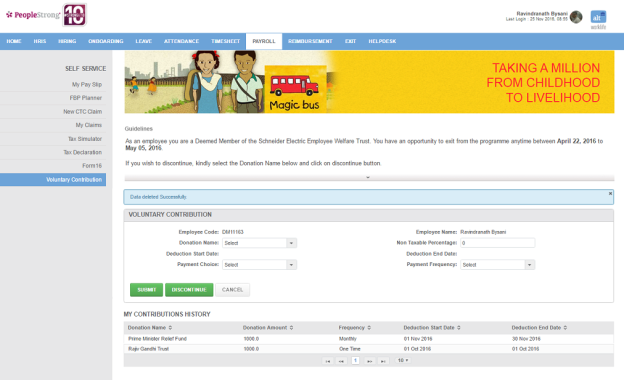On Voluntary Contribution page, you can make voluntary contribution or donation for some social cause from your salary.
How to do voluntary contribution?
| Employee Code | employee code. Non editable. |
| Employee Name | name of employee. Non editable. |
| Donation Name | list of donation names. You can choose one. |
| Non Taxable Percentage | percentage of donation that is non taxable. Auto populated when donation name is selected. Non editable. |
| Deduction Start Date | start date of deduction for donation being made. Auto populated when donation name is selected. Non editable. |
| Deduction End Date | end date of deduction for donation being made. Auto populated when donation name is selected. Non editable. |
| Payment Choice | list of payment choices. You can choose one. |
| Payment Frequency | list of payment frequencies. You can choose one. |
| Contribution Amt | contribution amount for donation being made. Auto populated when payment choice is selected. Editable. |
1. Enter the required information.
2. Click Submit button. Following pop up will open.
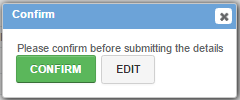
3. Click Confirm button. Following page will be displayed.
How to discontinue voluntary contribution?
Note: You can discontinue voluntary contribution only if you have selected payment frequency as monthly.
1. Select Donation Name from the drop down.
2. Click Discontinue button. Following page will be displayed.